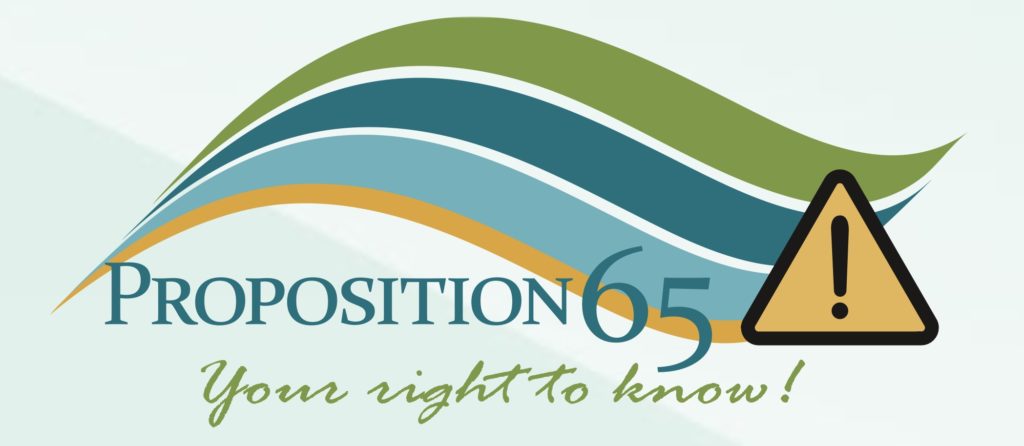Three Reasons why Your Fire Pit may Shut off Unexpectedly and what to do About it
HPC carefully curates every design, each piece undergoes a series of extensive testing to ensure proper functioning for our consumers. In this Tech Talk, we will discuss scenarios that may trigger our safety features to shut your fire appliance down. In addition, we will highlight action steps to take to tease out the issue as well as outline instructions to rectify the concern.
1-Lack Of Proper Ventilation Within Enclosure: When there is a lack of proper venting within the enclosure this can lead to the unit overheating triggering the fail safe shutting the appliance down. As a safety precaution, HPC installs layers of protection within our module. Components within the module constantly monitor the temperature of the appliance. Once the appliance exceeds 190 degrees F the unit will be triggered to shut down to protect the unit from being damaged. It is imperative to follow installation guidelines as well as refer to local code guidelines. Below are general ventilation recommendations.
- HPC’s Recommendations For Proper Ventilation: Every appliance comes with installation instructions. Through extensive testing HPC has confirmed safety requirements for ventilation; a minimum of 2 vents on opposing sides with the vent openings measuring 18 square inches each or a maximum of 4 openings on opposing sides measuring 18 square inches each is recommended to properly vent excessive heat protecting your appliance. These venting requirements have been developed to allow air to move under the unit and keep the cavity at a reasonable temperature.

2-Over Application Of Media & Covering The Blow Out Box: Applying too much media around on the burner or around the blow out box can lead to overheating the thermocouple. The Thermocouple’s purpose is to regulate the valve. The valve will open when it is hot and close when it is cold. Over application of media can cause the temperature difference to drop thus loosing the millivolt that powers the valve.
Media Application Recommendations: HPC recommends applying a ¼ to ½ inch layer of media on top of the burner and the ports of standard burners. With Torpedo burners the ports need to be exposed. In addition, you should avoid piling media on the blow out box. Media can be placed around the box, but be sure to keep the perforated holes of the blow out box clear of media. The blowout box is perforated to keep air flowing through which prevents the thermocouple from overheating. It is imperative to avoid piling too much media on the burner as this will cause potential safety issues or lead to overheating your unit. Check our HPC’s Fire Inspired YouTube video regarding media application https://m.youtube.com/watch?v=-re-EQHAjVM.
3-Damaged Thermocouple: A damaged, bad or dirty thermocouple will not send the proper millivolt to the unit causing the valve will to not stay open.
- Recommendations For Maintenance On A Thermocouple: Clean any carbon build up on the thermocouple with a soft bristle brush. Check the thermocouple for damage. Look for creased kinks, cracks or any other damage to the thermocouple. HPC recommends replacing the thermocouple if any damage is found. In addition, check the thermocouple connection to the control box. Make sure the connection isn’t loose. If the connection is loose, you may tighten it by hand or utilize a 3/8 inch wrench by turning it a ½ turn.
Customer Support:
HPC’s quality control team prides itself on a less than 1% rejection rate due to any faulty findings with our appliances. In instances where there is an issue our team targets the area of concern and ensures resolution before it gets into the hands of our customers. This attests to HPC’s processes from start to finish. HPC’s attention to every fire design being rooted in research, use of quality materials and well trained assembly techs provides our customers with the peace of mind that HPC has invested in the quality and safety of each product that leaves our facility.
Experiencing an installation issue? Refer to HPC’s manual or utilize HPC’s Fire One App for step by step installation instructions as well as trouble shooting action steps. Require further assistance? Contact our NFI Certified Tech Team at 937-436-9800. Our team is ready to service your needs so that you may enjoy your fire design and all of its carefully curated features to the fullest.