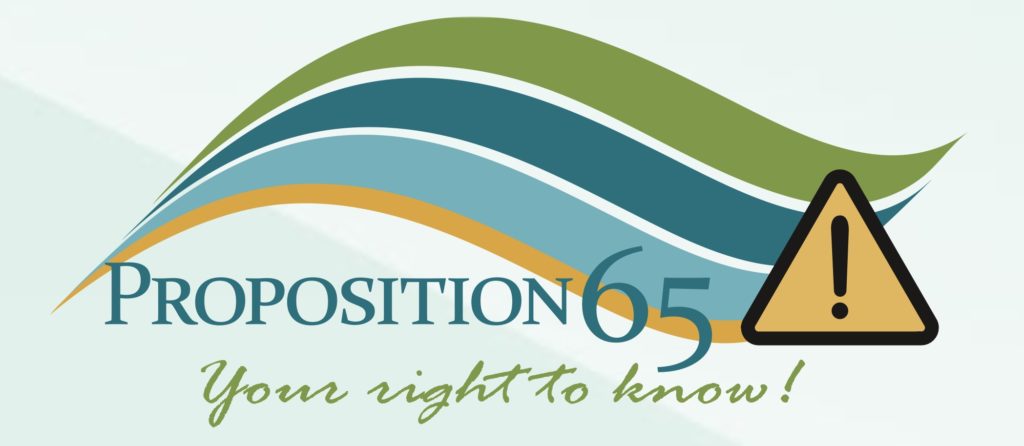TROUBLESHOOTING
Troubleshooting Flow Charts
 Troubleshooting Guides Troubleshooting Guides | ||
|---|---|---|
| # | File | Size |
| 1 |  EI Troubleshooting Flow Chart EI Troubleshooting Flow Chart |
170.08 KB |
| 2 |  HWI Troubleshooting Flow Chart HWI Troubleshooting Flow Chart |
136.06 KB |
Electronic Ignition Troubleshooting
The HPC electronic ignition system will display an error code for most problems- the code can be read by an LED flash count or in the Error Log as follows:
HI / LO Models:
Smart Phone- see Error Log.
RemoteControl- count LED flashes.
ON / OFF Models:
Internal Control Module- count LED flashes.
IMPORTANT: To analyze Error Codes, please power down fire pit then restart.
Any items denoted (SERV PRO) should be performed by a service professional certified for gas appliances.
**The number of error flashes corresponds to the numbers indicated below.
| #1 - Ignition Failure | ||
|---|---|---|
| Symptoms: | ||
Weak Or No Pilot Flame, Cold Flame Sensor (Good Condition - 3/8" of T/C tip in flame)
Flame Sensor Communication Issue (Good Condition - 3/8" of T/C tip in flame)
Weak Or No Glow (Good Condition - Glows For ~10 Seconds)
No Igniter Or No Flame (Good Condition - Igniter Glows, Valve Clicks Open)
|
||
| #2 - Over Temperature | ||
| Symptoms: | ||
Enclosure Internal Cavity Too Hot (Good Condition - Internal Module temperature)
|
||
| #3 - Thermocouple Error | ||
| Symptoms: | ||
Flame Sensor hardware issue (Good Condition - 8~15mV to Module)
|
||
| #4 - Hardware Fault | ||
| Symptoms: | ||
No Pilot Flame, No Main Flame (Good Condition - Valve Clicks (Open) - Flame Present)
|
||
| #5 - Flame at Start Up | ||
| Symptoms: | ||
Unwanted pilot flame at start up (Good Condition - NO flame at start)
|
||
| #6 - Igniter Open | ||
| Symptoms: | ||
Igniter - No Glow (Good Condition - Glows for ~10 seconds)
|
||
| #7 - Broken Communication Cable (HI / LO Models Only) | ||
| Symptoms: | ||
No Response From Smart Device/Remote Control - Communication Cable (Module To Transceiver)
|
||
| #8 - Smart Device/Remote Control Not Paired (HI / LO Models Only) | ||
| Symptoms: | ||
No Response From Smart Device/Remote Control - Communication Cable (Module To Transceiver)
|
||
| #9 - Out Of Range (HI / LO Models Only) | ||
| Symptoms: | ||
Has Power To Unit But Remote Or App Will Not Communicate
|
||
| #10 - Internal Control Fault Or Over Temperature | ||
| Symptoms: | ||
No Power To Unit
Remote Not Working
Has Power To Unit But Will Not Cycle
Has Power To Unit But Remote Or App Will Not Communicate
|
||
Fire is dangerous, and we take your safety very seriously. Read about our certifications here and see why HPC Fire Inspired products are the safest fire features on the market.